Lamptron Vandal Resistant Power Switch connection guide
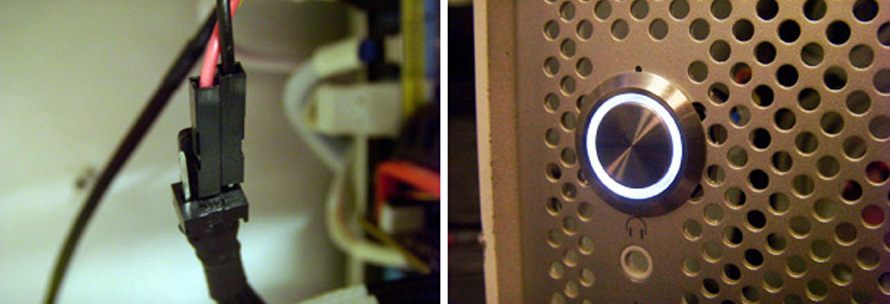
Re-post of an old thread from our forums, as the instructions are a little... lacking... with these switches, so here's a nice easy step-by-step to fitting a great looking new power switch to your PC.
Things you need:
* Lamptron Momentary Lighted Switch (available https://www.kustompcs.co.uk/cases/case-parts/switches/vandal-resistant-switches/)
* Vandal Resistant Illuminated Switch Connection https://www.kustompcs.co.uk/?subcats=Y&pcode_from_q=Y&pshort=Y&pfull=Y&pname=Y&pkeywords=Y&search_performed=Y&search_id=&q=24028&dispatch=products.search )
* Drill with either 19mm to 20mm piece (check dimensions for your model of switch as they do vary), or stepped hole cutter.
Method:![[IMG]](https://www.kustompcs.co.uk/articles/lamptronswitch/vandalswitch1.jpg)
So here's where our story begins - a Mac G5 case now housing a PC, but sadly lacking a power button. Owners of Lian Li cases are lucky, as most midi towers will accept a 22mm switch straight away, or 25mm for some of the full tower models. For everyone else, it's going to be require a quick spot of drilling.
You're aiming for an opening 19mm to 20mm in size. Here, we use a cordless drill and a stepped hole cutter to gradually open up the hole a little at a time until it's the right size for the switch to slide through.
Before cutting, either remove the motherboard and other components, or carefully make sure to cover the cutting area, or have someone to hold a vacuum hose nearby to catch any filings of metal.![[IMG]](https://www.kustompcs.co.uk/articles/lamptronswitch/vandalswitch2.jpg)
Ready to go. One switch-shaped hole, one hole circular-shaped switch. Nothing can go wrong here.
5pin switch![[IMG]](https://www.kustompcs.co.uk/articles/lamptronswitch/vandalswitch3.jpg)
6pin switch![[IMG]](https://www.kustompcs.co.uk/articles/lamptronswitch/vandalswitch3b.jpg)
So here is the wiring part. There are two designs of these switches, but the principle is the same. Using the Vandal Resistant Illuminated Switch Connection Cable, connect the red wire to the 12 Volt / + spade, the black wire to the opposite spade, marked -.
Next, connect the two yellow cables to pins 3 and 4 if you have a 6 pin switch, or to the centre and (if your red 12v cable is to the bottom) rightmost spades on the 5 pin switch.![[IMG]](https://www.kustompcs.co.uk/articles/lamptronswitch/vandalswitch4.jpg)
Feed the wires through the opening you cut for the switch, slide the switch into place, and then slide the rubber grommet and then the locking ring along the cables. Tighten the locking ring to secure the switch into place.![[IMG]](https://www.kustompcs.co.uk/articles/lamptronswitch/vandalswitch5.jpg)
Connect the two yellow wires to the Power Switch header of your motherboard. Any way around, as they just close a switch and so are not polarity sensitive.
The LEDs operate at full brightness on 12v in these switches, but admittedly for some applications that's a bit too bright anyway. Motherboards will usually output 3 to 4v for the power LED, and this is still enough to illuminate the LED - the above shows the white switch connected to an ASRock motherboard, with the red wire connected to PWR LED + and the black wire connected to PWR LED -.![[IMG]](https://www.kustompcs.co.uk/articles/lamptronswitch/vandalswitch6.jpg)
Want more brightness? Easiest way to get this is from a fan header since that will output 12v (although make sure to disable Silent fan operation for this header in your motherboard BIOS).
With the raised part of the plastic to the top, connect the 12v wire to the middle pin, and the black ground wire to the right pin on the header.
======
NC 12v GND
Conclusion:
And there we go - a cheap little mod that adds a great extra touch to your PC. And they have a great tactility to them as well, which is a novelty that never wears off.



















































